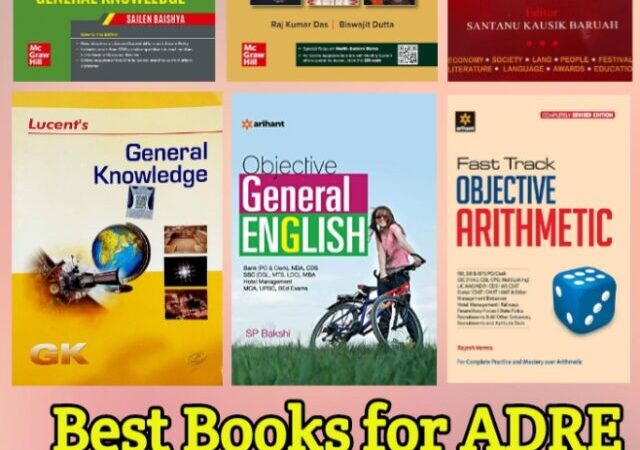ADRE Grade 3 Skill Test Syllabus based on previous year skill test pattern
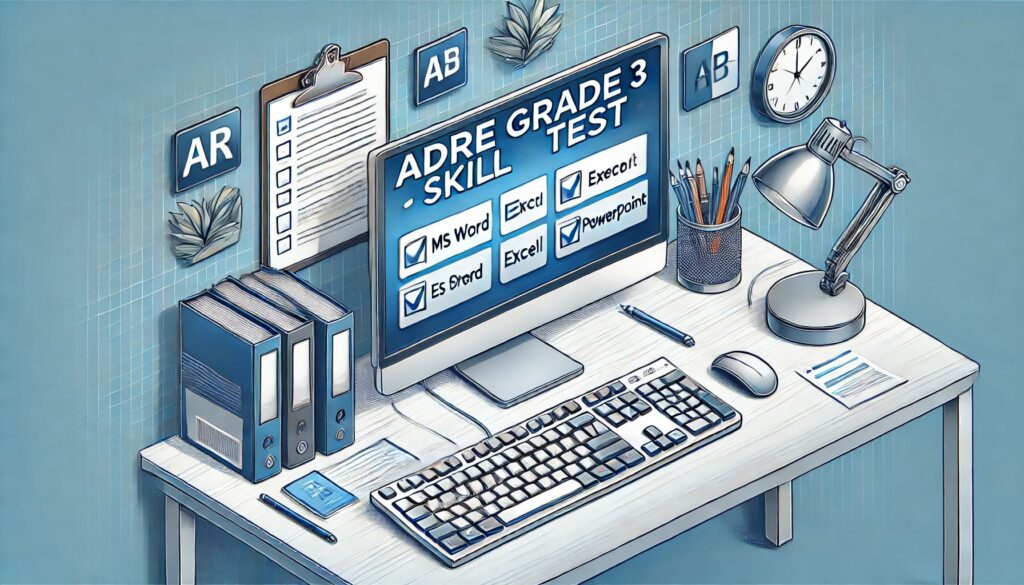
If you have qualified in the written examination of ADRE 2.0 Grade 3 and are preparing for ADRE 2.0 skill test (Assam Direct Recruitment Exam Grade 3 Skill Test), understanding the syllabus is crucial. The skill test primarily evaluates computer proficiency, which is essential for various government jobs.
The candidates can prepare the below mentioned topics which are mentioned based on the trends and pattern of skill test of previously held ADRE 1.0. Though candidates are advised to follow the official syllabus and pattern of the skill test as it will be help you succeed in the ADRE Grade 3 Skill Test.
In the Assam Direct Recruitment Exam (ADRE) Grade 3, the skill test is conducted for various government job roles, including Clerk/Junior Assistant, Computer Operator, Data Entry Operator (DEO), Typist, Stenographer, Account Assistant, Field Assistant, LDA (Lower Division Assistant), Store Keeper, and Receptionist. These positions involve tasks such as office administration, data entry, financial record-keeping, inventory management, and customer service. Since most of these roles require basic computer proficiency, the skill test plays a crucial role in the selection process.
The computer skill test is designed to check how well candidates can use essential software like MS Word, MS Excel, and MS PowerPoint, along with basic internet and email handling skills. Passing this test is mandatory, as it ensures that candidates have the practical skills needed for office work.
ADRE Grade 3 Skill Test Overview:
The skill test is a practical exam where candidates must complete tasks on a computer.
The test mainly focuses on MS Office applications (Word, Excel, and PowerPoint).
Candidates must perform tasks accurately and within the given time. The better your computer skills, the higher your chances of securing the job.
3. Detailed ADRE Grade 3 Skill Test Syllabus
A. MS Word – Word Processing Skills
MS Word is widely used in office jobs for creating and editing documents. The skill test may require you to perform the following tasks:
1. Basic Document Handling
Opening, saving, and closing documents
Creating a new document from scratch
Using different file formats (.docx, .pdf, .rtf)
2. Text Formatting
Changing font style, size, and color
Using Bold, Italic, Underline, Strikethrough
Applying Subscript and Superscript
Adjusting line spacing and paragraph alignment
Using Bullets and Numbering for lists
3. Page Layout and Design
Setting page margins, orientation (portrait/landscape)
Adjusting page size and columns
Adding borders, shading, and page colors
Inserting headers, footers, and page numbers
4. Working with Tables
Inserting a table and adjusting row/column size
Merging and splitting table cells
Formatting table borders and shading
Sorting data within a table
5. Proofreading and Editing
Using Spell Check and Grammar Check
Finding and replacing words using Find & Replace
Using the Track Changes feature for editing
6. Shortcuts for Efficiency
Ctrl + C / Ctrl + V – Copy/Paste
Ctrl + B / Ctrl + I / Ctrl + U – Bold/Italic/Underline
Ctrl + S – Save
Ctrl + P – Print etc.
More Shortcuts in MS Word
B. MS Excel – Spreadsheet Management
MS Excel is an important tool for handling data, calculations, and analysis. In the skill test, you may be asked to perform the following:
1. Basic Operations
Creating, opening, and saving an Excel file
Entering and formatting data in cells
Adjusting column width and row height
2. Working with Formulas & Functions
Performing basic calculations (Addition, Subtraction, Multiplication, Division)
Using SUM, AVERAGE, MIN, MAX functions
Applying IF, COUNT, CONCATENATE, LEFT, RIGHT, MID functions
Understanding Absolute & Relative Cell References
3. Data Management
Sorting and filtering data
Using Conditional Formatting to highlight important values
Applying Data Validation to restrict input types
4. Charts and Graphs
Creating Bar, Pie, and Line Charts
Formatting charts for better visualization
Adding labels, legends, and titles
5. Table & Data Formatting
Merging cells
Applying table styles
Using Freeze Panes to lock headers
6. Keyboard Shortcuts for Quick Work
Ctrl + C / Ctrl + V – Copy/Paste
Ctrl + Z / Ctrl + Y – Undo/Redo
Ctrl + Shift + L – Apply/Remove Filter
Ctrl + Arrow Keys – Navigate through data quickly
C. MS PowerPoint – Presentation Skills
MS PowerPoint is used to create professional presentations. The skill test may require you to:
1. Creating & Formatting Slides
Adding new slides and changing slide layouts
Formatting text and inserting bullet points
Applying slide themes and background colors
2. Working with Images & Graphics
Inserting and formatting images
Adding SmartArt and Shapes
Creating flowcharts and diagrams
3. Adding Transitions & Animations
Applying slide transitions
Adding animations to text and objects
Setting the timing for automatic slide changes
4. Using Tables & Charts in Presentations
Inserting Excel charts into slides
Formatting tables for better readability
5. Slide Show & Presentation Settings
Running the presentation in full-screen mode
Using Presenter View for better control
Printing slides and handouts
6. Useful Shortcuts
F5 – Start Slide Show
Esc – Exit Slide Show
Ctrl + M – Insert a new slide
Ctrl + D – Duplicate a slide
D. Internet & Email Handling
Government employees often use the internet and emails for official communication. You may need to:
Use web browsers (Google Chrome, Mozilla Firefox, etc.)
Download and upload files
Compose, send, and receive emails using Gmail/Outlook
Attach files and insert hyperlinks in emails
Understand email etiquette for professional communication
4. Preparation Tips for ADRE Grade 3 Skill Test
Practice daily with MS Office tools.
Use mock tests to improve your speed.
Learn common keyboard shortcuts for faster work.
Try real-life tasks like creating reports, tables, and presentations.
The ADRE Grade 3 Skill Test is an essential step for securing a government job in Assam. By focusing on MS Word, Excel, PowerPoint, and email handling, you can easily pass the test with confidence.
The key to success is consistent practice and understanding the core functions of these applications.
Are you preparing for the ADRE Skill Test? Let us know in the comments if you need more guidance!
✅ Stay tuned for more exam tips and preparation guides!